Difference between revisions of "DrawIO-Saving a File"
From Coder Merlin
(Created page with "To save a file using Draw.IO: # From the '''File''' menu, select: '''Export as...''' # Select '''XML''' as the format # In the pop-up dialog, ''deselect'' all options, so the...") |
(No difference)
|
Revision as of 20:37, 8 January 2020
Within these castle walls be forged Mavens of Computer Science ...
— Merlin, The Coder
To save a file using Draw.IO:
- From the File menu, select: Export as...
- Select XML as the format
- In the pop-up dialog, deselect all options, so the dialog appears as:
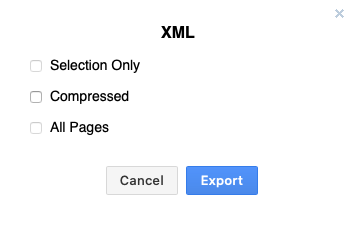
- Click on the Export button
- Enter a suitable Filename in the dialog
- Click on the Device button
- Open the file using any suitable editor, then copy and paste the contents into your journal
